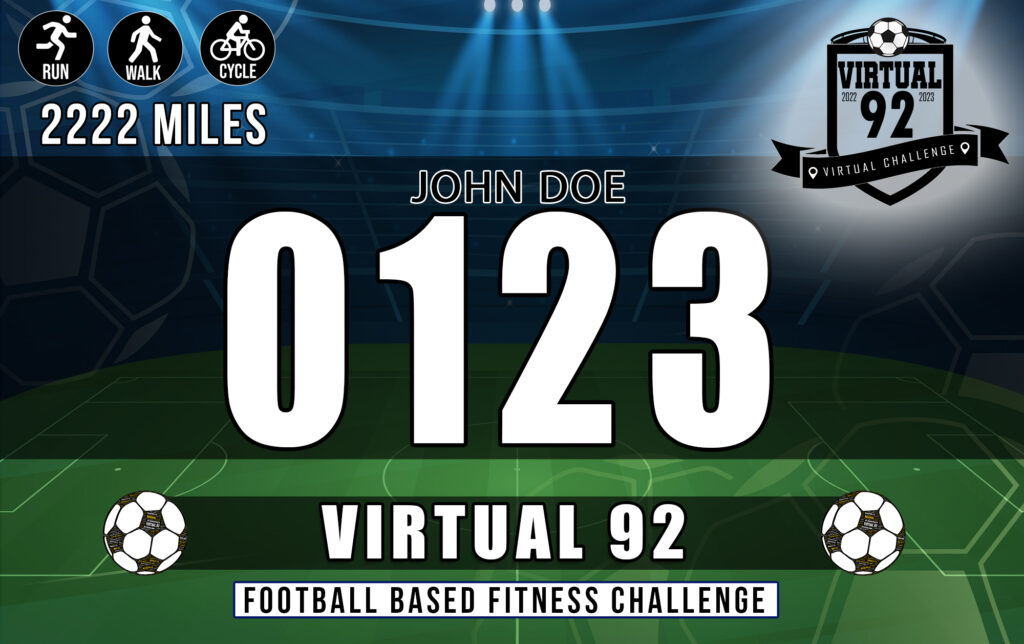FAQ's & Instructions
- Make sure your BIB is correct (This can be found by searching your team name on the leader board, then clicking the name to find your name within the team)
- Make sure your PIN is correct
- Make sure the Date format is correct DD/MM/YYYY THIS IS NOT YOUR DATE OF BIRTH! This is the date of mileage you are submitting for.
- Total Your mileage for each day (It will only accept the last submission as your total)
- Results are updated instantly.
- Click “Show Leaderboard” to show the leaderboard
- Click “Show Markers” to show all markers on the map.
- Click the log icon in the top right of the page to check mileage logged.
- If you make a mistake don’t panic! Just resubmit the mileage, it will override your previous entry.
- Click the stadium icons on the map to find information about that stadium.
Your Bib Number is your order number, You can also find your bib number by searching your name on the leaderboard.
The Date format is to input the date you did your mileage, not your DOB.
To submit more than one activity you need to total the mileage and submit it as one total for the day, the system will only accept one submission per day.
Search your team name from the leaderboard and click on your team name this will show where you are on the map.
If you inputted a pin number when you signed up this is the number you need to use, If not try the last 4 digits of your phone number, If this still does not work please email us on info@virtual92.com and we will reset it for you.